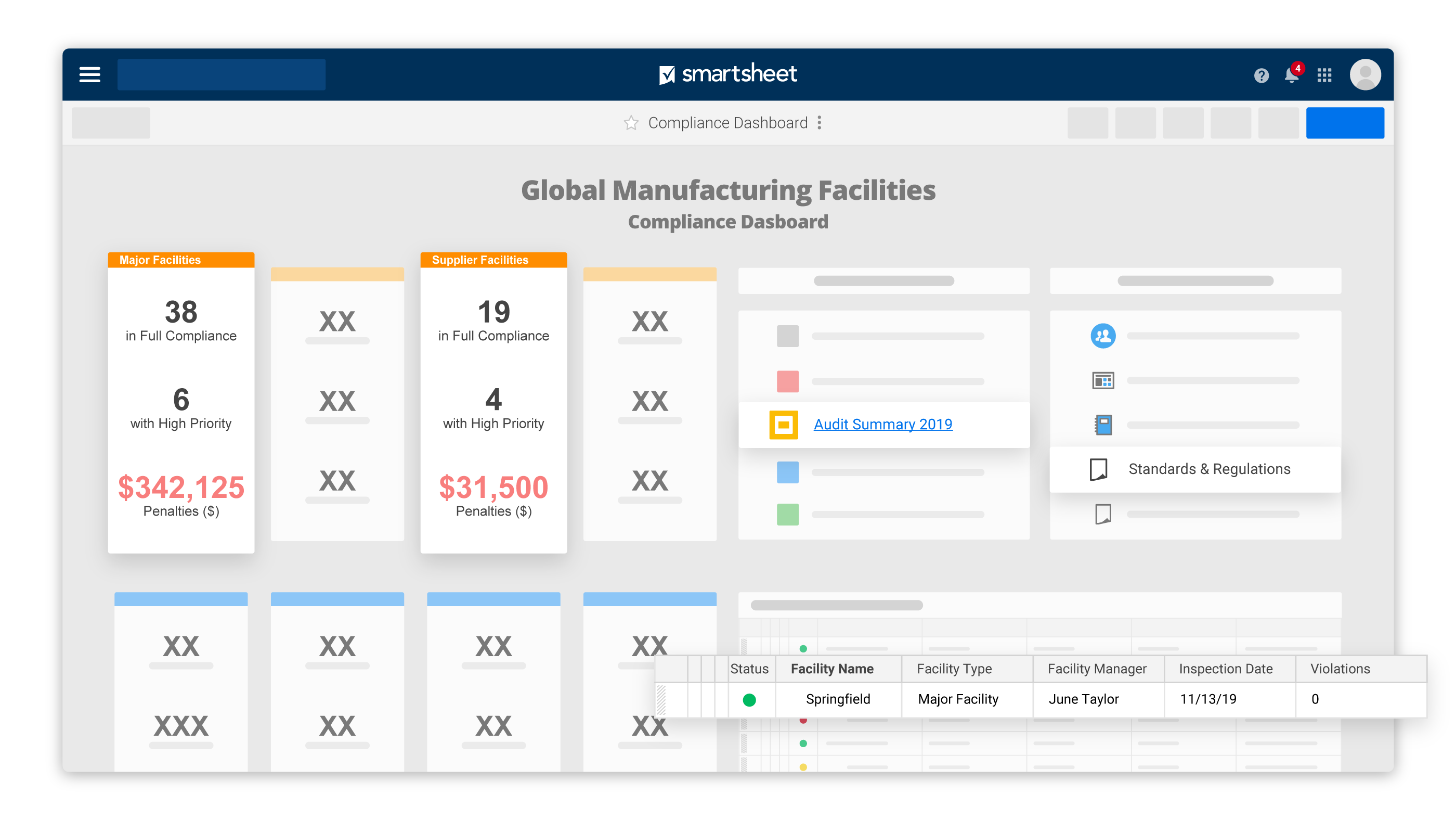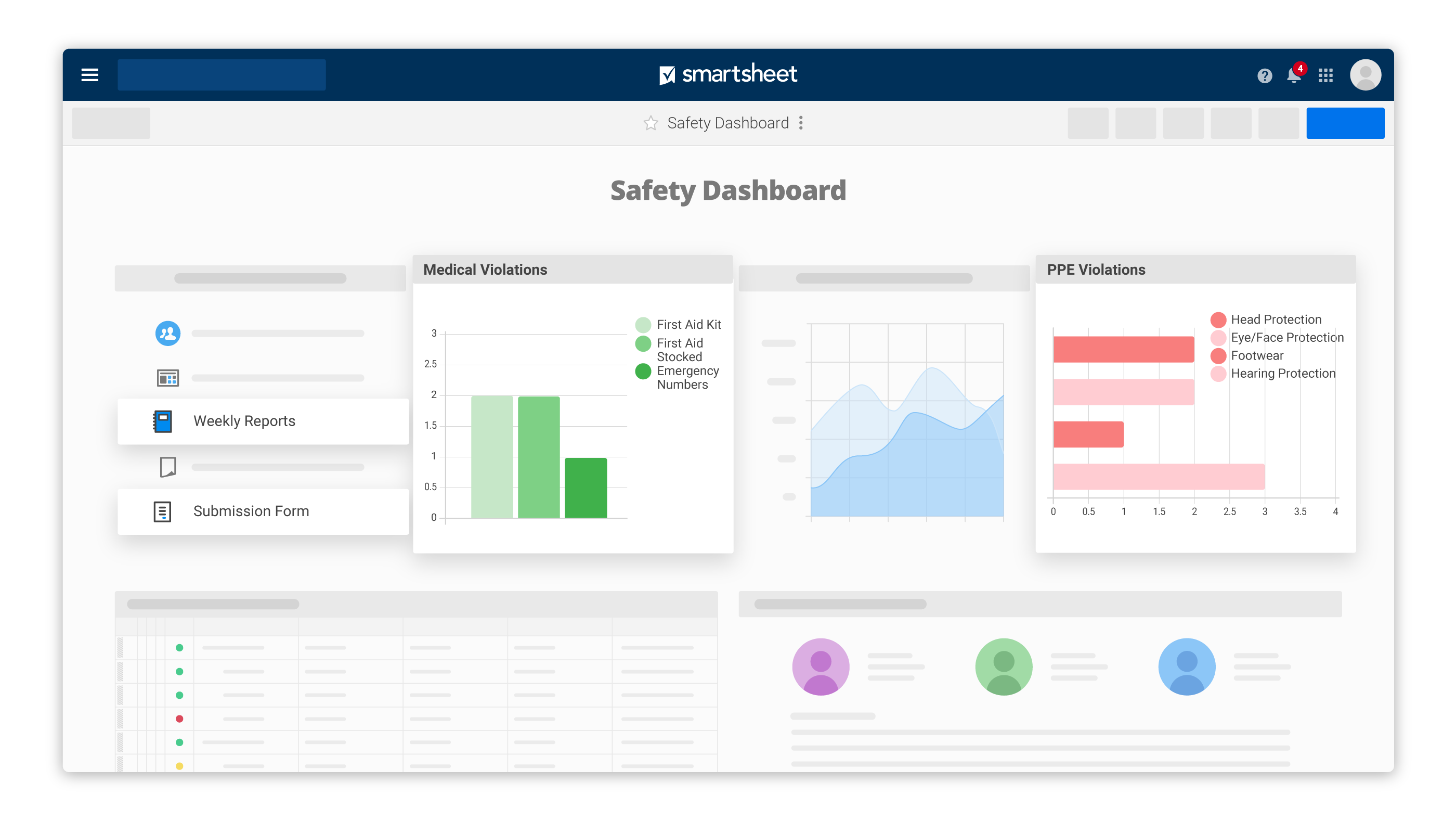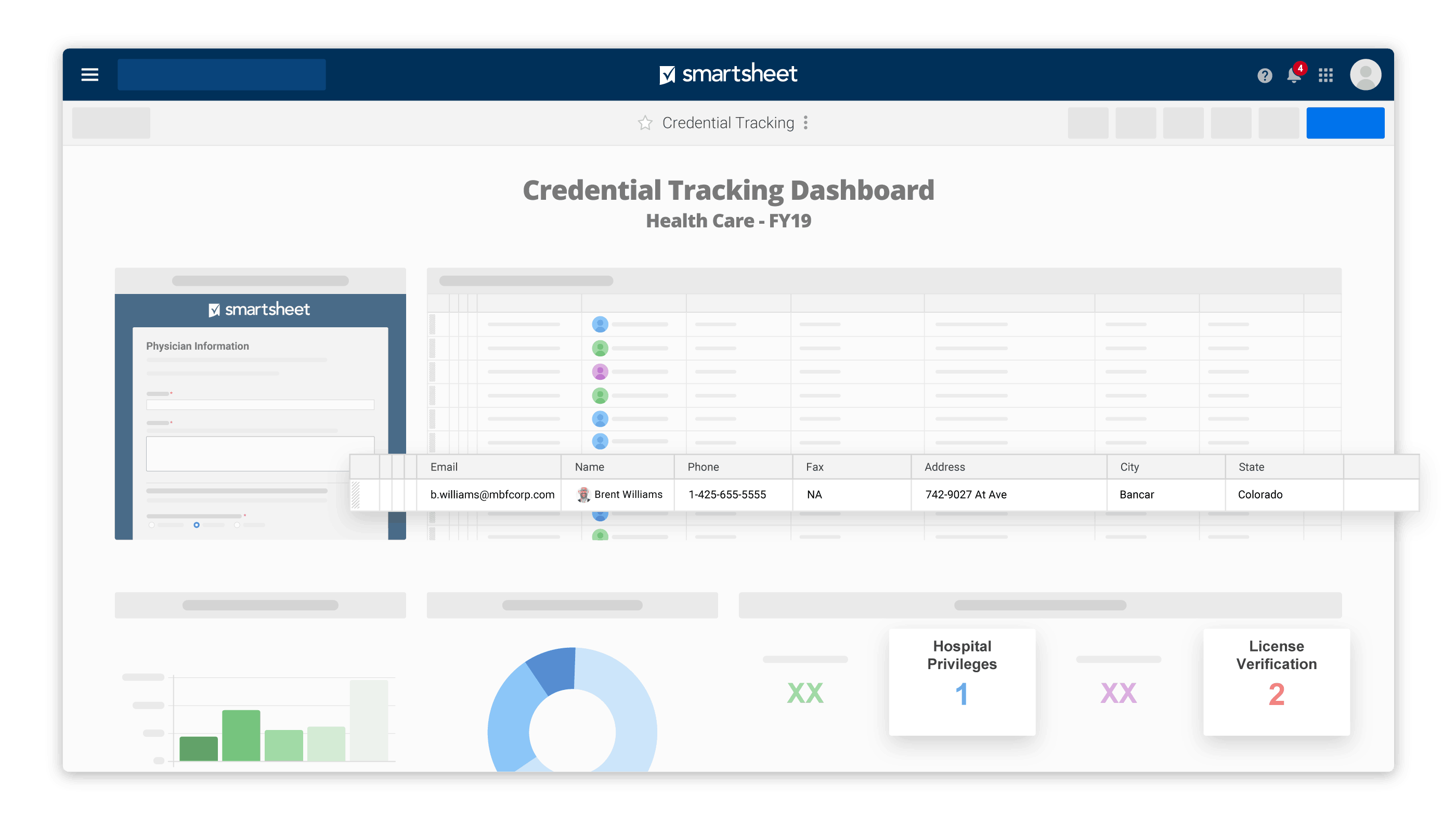What To Know When Selecting A Project Management Tool

Company leaders are refocusing their operations for the second half of the year, and they’re looking for better tools and software solutions to do that. In certain industries — such as manufacturing, construction and professional services — the biggest challenge is finding the right fit that can incorporate easy customization for the company’s unique project requirements, handle a large number of jobs without a significant increase in software licensing costs, and integrate supply chain information such as supplies, storage and shipping.
When we help clients find new project management software, we often see that they’re juggling several systems — spreadsheets, emails and shared documents in different online cloud storage apps — and have no centralized location to manage tasks and projects. Also, top executives often don’t have an operational performance dashboard to see key performance indicators or an overall view of their projects and teams’ performance. In essence, it’s tough to manage a high volume of projects in one place and know the significant metrics that actually matter for business operations.
During the pandemic, this need for a centralized project management tool and performance dashboard has become even more dire as companies work remotely and communicate in new ways. When people work different shifts or change protocols, they need to be able to rely on a robust, cloud-based system to keep projects on track, enable collaboration and communication with team members and customers, and allow for easy information sharing and KPI reporting.
To find the best fit for you, follow these same steps that we suggest to our clients:
1. Document what you need.
Many business leaders don’t know where to start when looking for a project management tool because they feel overwhelmed with the hiccups in their current processes and believe there isn’t a tool that can handle their level of needed customization. The first step to reduce this overwhelm is to outline your business needs and your current processes. Include day-to-day tasks, your most common processes to complete jobs, the multiple tools that should be consolidated, internal communications among your teams, and the various ways that customers interact with your processes.
2. Survey the technology environment.
Looking for software can be a draining experience, especially when it seems like the perfect tool doesn’t exist and that you’ll have to “fit” your requirements into the pre-created mold. Instead, try to approach the search process with an open, curious mind.
Most of the popular tools that you see in online ads likely have too narrow of a scope to work for you. They might be great at task management or easy for content sharing, but they lack the overarching project management capabilities and the unique, customized project details that your organization requires. You need a system that allows for end-to-end management of your projects and tasks and easy customization of the functionality, while enabling project management best practices, KPI reporting, and automated workflows — all without breaking the bank.
At Optimum, we often recommend Smartsheet as a comprehensive and modern solution to our clients because of its powerful project management capabilities, easy customization and internal/external collaboration, and robust process automation features which are all combined in an affordable and easy-to-use package. Smartsheet also offers advanced capabilities for companies that want to take project and work management to the next level, such as project automation, advanced KPI reporting capabilities, and customized views into project information.
3. Look for time-saving automation.
When your company handles a large number of jobs, chances are high that you repeat similar processes to onboard customers and manage your projects and jobs. Your teams are likely spending hours on the same tasks — inputting data into spreadsheets, emailing updates and shipping information to customers, and manually transitioning from one project step to another. The best tools out there can shave off the time spent on task management and refocus your operation on impactful business activities instead.
For instance, the comprehensive tools we recommend often have options that allow project approvals and the provisioning process to be fully automated. As soon as a manager clicks “approve,” the process rolls out standard templates and sends notifications and task assignments to the correct team members. This time-saving step results in faster project initiation and easier management of tasks and activities.
4. Identify the best integration process.
A powerful project management tool is only as robust as the processes, integrations and automations that have been baked within the software. With a comprehensive tool, intelligent project and work management software can also be integrated with your other critical business systems, such as finance, enterprise resource planning and human resources, which can consolidate your data and processes and increase team productivity. This also allows your team to automate or eliminate many administrative tasks and create detailed, accurate reporting from various systems all in one centralized operational and project dashboard.
For example, in Smartsheet, the system could notify team members when certain tasks are created and assign them in the project management software, notify customers about payment orders in your finance system and track the status of the payment, and incorporate equipment installation and shipping updates from your ERP or inventory software. Plenty of other options are available, and you can customize them to best fit your company’s needs.
In the end, project management software should give you exactly that — the ability to manage the business rather than the tasks involved in starting jobs, fulfilling orders and tracking logistics. The best cloud-based project management software hold and support all of your customized and unique processes, scale with your business growth and continuous operational changes, and enable visibility and online collaboration so your team can work efficiently and at scale, while meeting the security and compliance needs of your business.
Not sure where to start or need assistance with selecting the right project management software?
As a Platinum, Certified Smartsheet Partner and with a team of certified PMP and Scrum Master consultants, we provide end-to-end project management consulting services as well as the design and implementation of robust and cloud-based Project Management Software solutions.
We have a robust and proven process to help clients identify their current portfolio and project management maturity level, understand and define their business user requirements and needs, and design and implement cloud-based, modern project management software solutions to address their entire unique portfolio and project management needs, starting from project evaluation and approval all the way to execution, reporting, and successful delivery.
We also specialize in delivering advanced portfolio and project management software solutions for PMOs, Merger & Acquisition teams, Product and Service Delivery groups, and many other business scenarios.
Learn more about our Software Assessment and Selection services or Connect with us and for a complimentary assessment and to identify the best solution options for your project and business needs.