
Case Study: InfoPath Forms and Designer Workflows Migration to Power Platform
Optimum re-designed and migrated client’s SharePoint Designer Workflows and InfoPath Forms to Power Platform to provide a more robust and modern automation solution.
Challenge/Opportunity
Client was using SharePoint Designer workflows and InfoPath forms within an old classic SharePoint site to track daily activities for various business teams. Since those old technologies, which were slow and unreliable, were being depreciated by Microsoft, client wanted to take advantage of the new and modern SharePoint Online and Power Platform features.
Optimum’s Involvement
After conducting an initial assessment of the client’s exiting environment, Optimum converted the SharePoint Designer workflows and InfoPath forms to Power Apps and Power Automate to improve efficiency and reliability. Optimum also analyzed the InfoPath forms and redesigned the User Interface to provide a more user-friendly and modern experience for client’s business users.
Results
Successful migration of client’s workflows and forms to Power Automate and PowerApps provided a more user-friendly and reliable platform for users to store, track, and manage project activities, resulting in increased productivity and efficiency for the company’s employees and lower cost of IT maintenance for the solution.
Project Background
As the result of Microsoft InfoPath and SharePoint Designer retirement, Care Everywhere engaged Optimum to assess and convert their current SharePoint Designer workflows and InfoPath forms into Power Platform, to provide a more modern and robust automation platform, streamline and combine the related workflows and forms for a better user interface and user experience, and reduce the administration and maintenance effort of the dated and unreliable InfoPath and Designer Workflow technology.
Optimum’s Involvement
Working with the client’s IT group, our team of certified SharePoint and Power Platform developers assessed and documented the design and specifications of the client’s existing workflows and forms. We then developed and personalized the client’s SharePoint Online environment and implemented Power Apps and Power Automate solutions to replace the old and retiring InfoPath forms and SharePoint Designer workflows, while consolidating the forms and workflows, improving the user experience and user interface and the solution speed and response time.
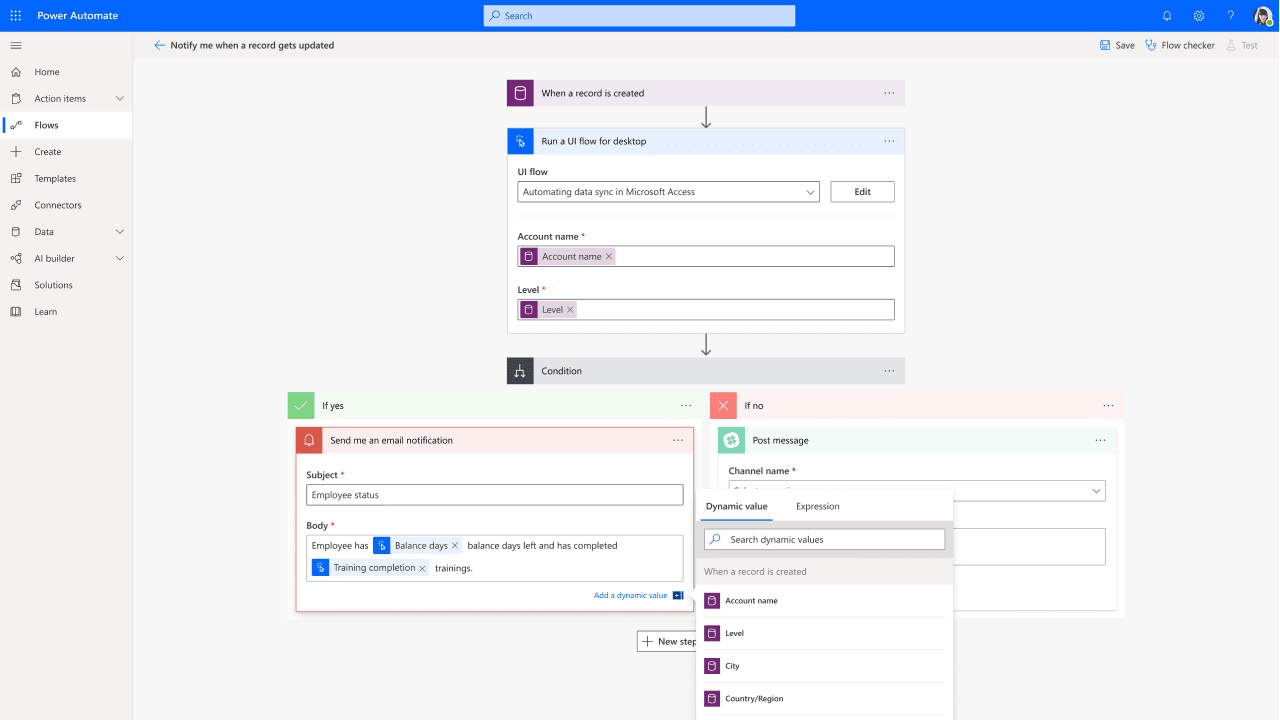
Project Outcomes
Successful migration of client’s workflows and forms to Power Automate and PowerApps provided a more user-friendly and reliable platform for users to store, track, and manage project activities, resulting in increased productivity and efficiency for the company’s employees and lower cost of IT maintenance for the solution.
About Optimum
Optimum is a modern Software Consulting firm, designing and building results-driven, customized solutions that brings the power of SharePoint and Office 365, Digital Workplace Portals (Intranet and Extranet), Business Intelligence (BI), and Systems Integration to organizations to increase efficiency, reduce operational costs, and drive digital transformation.
Our services are designed to help organizations realize the full impact and ROI of Microsoft solutions investment, while increasing their user adoption and engagement, especially for Office 365 based solutions and apps.
Contact Us to speak with one of our Office 365 and Portal certified experts and schedule a free discovery session.
