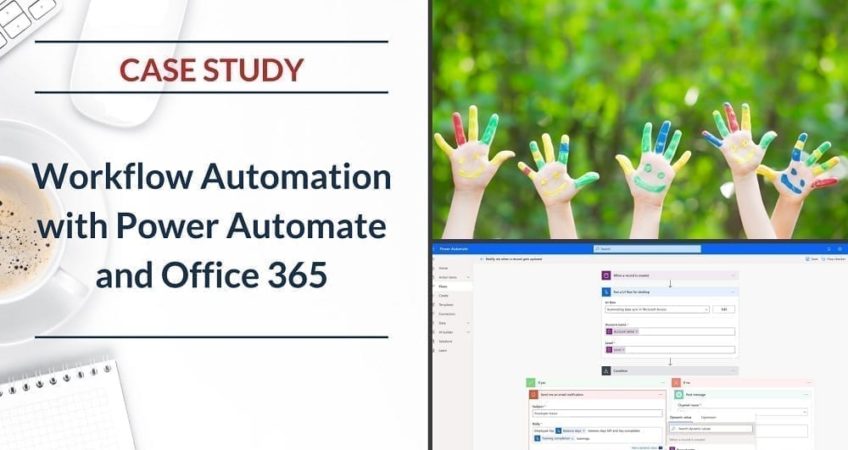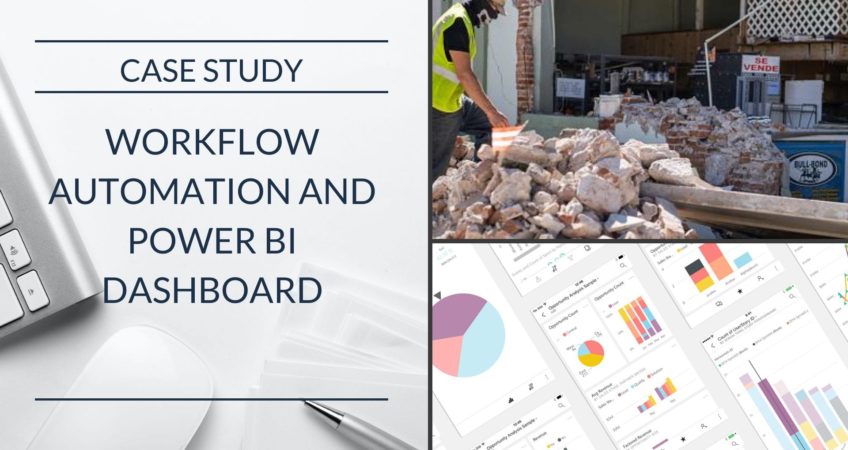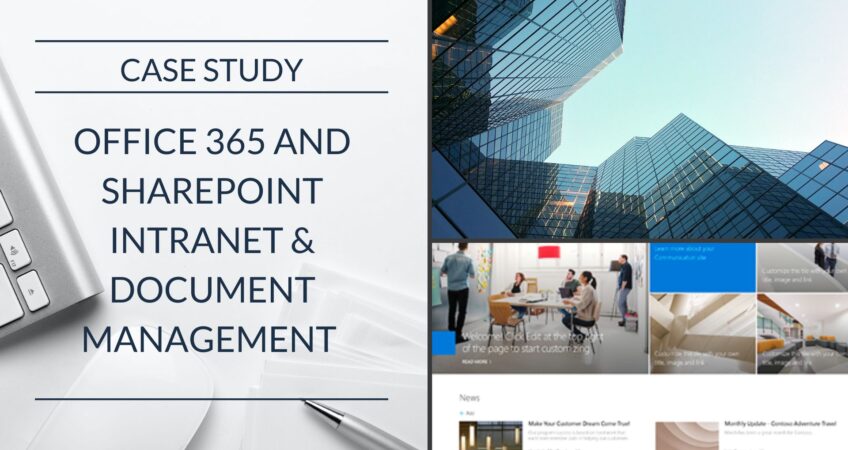Category: Office 365 and SharePoint
Optimum Developed a Project Management Information System for a Construction-Oriented Engineering Organization: Multi-system integration to provide a stepwise management solution. About the Client The client is a government organization which handles the water conservation and reclamation district. The Engineering department within this organization is responsible for managing the implementation of various projects and ensuring their […]
Continue Reading
Optimum developed a Compliance Management Solution for a major Global Investment Firm, in a record two months’ time to save the firm from major regulatory fines. Business Challenge and Project Background A new government regulation was coming into effect at the beginning of the year and the Global Investment Firm had only a few months […]
Continue Reading
Optimum re-designed and migrated client’s SharePoint Designer Workflows and InfoPath Forms to Power Platform to provide a more robust and modern automation solution. Challenge/Opportunity Client was using SharePoint Designer workflows and InfoPath forms within an old classic SharePoint site to track daily activities for various business teams. Since those old technologies, which were […]
Continue Reading
Challenge/Opportunity US laboratory provider, SmartLabs, needed a low-maintenance, user-friendly intranet that would reflect their fast-growing business and provide a communication and collaboration hub for employees. Although SmartLabs were already using the Microsoft 365 collaboration suite, including SharePoint, they weren’t using it at full capacity. They had documents in different locations, from shared drives to desktops, […]
Continue Reading
Download Full Case Study Challenge/Opportunity Client’s documents and files were stored in 3rd party cloud environments without having a user-friendly interface, robust document management capabilities, and proper content searchability. This resulted in collaboration issues and company content not being easily accessible or shareable by employees. Optimum’s Involvement After conducting an initial assessment of client’s content […]
Continue Reading
Download Full Case Study Challenge/Opportunity The legacy Intranet was a dated, in-house application, maintained by the client’s internal IT staff. Updating content and information on the legacy Intranet was only possible by the IT admins and documents were stored in local and shared drives, rather than centralized and accessible document libraries. The legacy Intranet platform […]
Continue Reading
Download Full Case Study About the Client Aviva Health is a Federally-Qualified Health Center (FQHC), a non-profit healthcare practice that provides high-quality, cost-effective primary healthcare to anyone seeking care, regardless of their insurance status or ability to pay. Aviva maintains and manages its clinical and patient data in various business applications, including a cloud-based EMR […]
Continue Reading
Download Full Case Study Challenge/Opportunity Having access to Power Platform in Microsoft Office 365, the charter school wanted to convert their existing summer school 3rd party application and workflows to a more automated and integrated solution using Office 365, Power Apps, and Power Automate (Flow). Optimum’s Involvement Optimum’s team assessed the migration needs […]
Continue Reading
Download Full Case Study Challenge/Opportunity The client used manual processes and disparate spreadsheets to track and manage their proposals and contracts. The internal teams created KPI reports manually and using Excel, requiring extensive time and data manipulation. These reports had to be customized for different users on a monthly, weekly, and daily basis and the […]
Continue Reading
Download Full Case Study Challenge/Opportunity The legacy Intranet was an in-house and dated web application, maintained by the IT staff. Updating the content on the Intranet was only possible by the IT admins, documents were stored in local shared drives, and company information was not easily accessible or searchable by employees. Emails and bulletin boards […]
Continue Reading