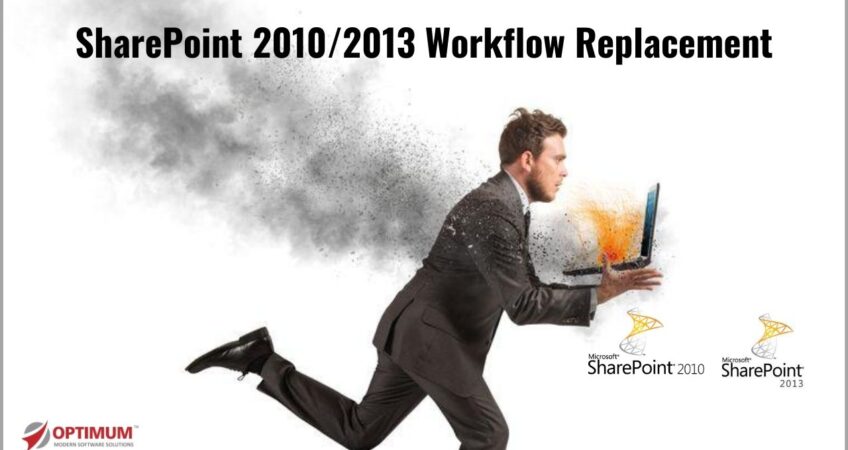
SharePoint 2010 / 2013 Workflow Migration to Power Automate
With Microsoft’s recent announcement about the end of the legacy SharePoint 2010 workflows, many organizations are now forced to rapidly replace their existing, business critical SharePoint workflows with a modern and robust solution. Although this sudden announcement creates an opportunity for companies to move away from their dated and retiring SharePoint 2010 / 2013 environment, however, the short notice given by Microsoft can cause the IT professionals and decision makers to make reactive, instead of strategic, decisions in the migration process.
As a trusted advisor to our clients and a leading Microsoft’s Gold partner, we want to share our experience and viable migration options to assist and support organizations to successfully migrate into a better and more robust platform, the right way.
What is immediately being retired: SharePoint Online 2010 Workflows
Starting August 1st, 2020, SharePoint 2010 workflows will be turned off for newly created tenants. Starting November 1st, 2020, Microsoft will begin to remove the ability to run or create SharePoint 2010 workflows from existing tenants. So, if you are running workflow automation in SharePoint Online, then you will be impacted.
You should note that SharePoint 2010 and SharePoint 2013-based workflows will continue to be supported for on-premises SharePoint 2016 and SharePoint 2019 Server platforms until 2026.
What is not being retired: SharePoint Online 2013 Workflows
SharePoint 2013 workflows are deprecated but will remain supported. This means that the users of SharePoint Online 2013 can continue using workflows, but there will be no new development of that feature.
Although no definite timeline has been given by Microsoft on the retirement of the SharePoint 2013 workflows, it is certain that SharePoint workflows do not have a future in SharePoint Online 2013. Our advice is to start planning for the migration out of your SharePoint 2013 workflows as soon as possible, so that you are prepared for the upcoming retirement of SharePoint 2013 workflows in the near future.
The most obvious alternative and migration path: Microsoft Power Platform!
Microsoft Power Platform has evolved into a more mature and comprehensive platform over the past couple of years and Microsoft has contended that, organizations using SharePoint Online workflows, can make the switch to Power Automate and have the same functionality available to them.
However, not all SharePoint 2010 workflows can be replaced with Power Automate due to their complexity or differences in the features required.
Also, the Power Platform licensing is complex, and organizations may have to purchase “premium features” depending on the requirements and design of their workflows, making the Power Platform a pricy and complex alterative.
In short, moving to the Power Automate platform is the path endorsed by Microsoft and in many cases, it can be a great fit and a straightforward migration. But, for some more workflows, Power Automate will not be the best option or might simply not be possible at all.
In those scenarios, we provide our clients with other robust technology platform options that are proven to be a great alternative for SharePoint workflows and InfoPath forms. One of those industry-leading platforms is Nintex. Nintex is a low-code and advanced workflow and form builder platform that can easily handle complex workflows and connectors, and it also comes with many other advanced features, such as e-signature, automatic document generation, native mobile apps, cloud connectors, RPA, and more.
Plan, Do, Check, Act
The reality is that depending on the number and complexity of your SharePoint workflows, there might not be an easy button for your SharePoint workflow migration.
Here are some actionable strategies and steps to help you steer your decision-making process, select the right alternative platform, and successfully migrate your workflows:
- Discovery and Scope Definition – Identify, evaluate, and document the workflows in your organization that must be migrated immediately, as well as the 2013 Workflows that can be planned for upgrade later. The scoping and prioritization of the workflows to be migrated is an important decision and you should consult your key business and IT stakeholders to minimize the impact on operations and plan your resources, time, and budget properly.
- Change Control and Communication – Work with your business and IT users to prevent new SharePoint workflows from being created or updated during the migration period. Proper company-wide, if application, communications should be performed to inform your user base of the impact of this process and define a clear path for them on what to expect.
- Migration Planning and Solution Evaluation – Once you identified which workflows should truly be in scope for the remediation, review, and evaluate the workflow requirements and design according to the sites, actions, connectors, data sources, and triggers that you need. This will help you make informed decisions on the technology platform options, additional licensing you may require, and how your workflows align with the technology platforms that you are evaluating. Seek expert advice on various technology platforms and take your time to truly evaluate and ensure the compatibility of the new platform with your requirements and needs.
Conducting a small Proof-of-Concept (PoC) to rapidly convert one or two of your most complex workflows to the new platform, can significantly reduce your risk of selecting the wrong platform and facing technical challenges and restrictions down the road.
Once your assessment and platform evaluation are completed, you can develop a Migration Plan and Strategy that describes your approach, time, resources, vendors, technologies, and budget you need to get the job done.
- Execute and Decommission – Now you can execute your migration plan with confidence, while carefully testing and evaluating the results and working with your business stakeholders and users to ensure their proper usage and adoption of the new platform and workflows. Also ensure site owners and contributors are aware of the legacy processes and retired workflows so that they can be decommissioned gracefully.
- Optimize and Govern – Defining and enforcing a robust governance plan in your new workflow environment is critical to your ability to successfully sustain and maintain the new platform. Governance and continuous optimization and improvement of your workflow platform will maximize your user adoption and your ROI on this migration and upgrade effort.
Not sure where to start or need assistance with your migration?
As a leading Microsoft Gold Certified Partner, Optimum specializes in SharePoint and Office 365 Migration, Power Automate and Power Apps Development, SharePoint Intranet Portal Designs, Azure-based Applications and Solutions, and Nintex Implementation.
We can assist you with your SharePoint workflow migration and upgrades by conducting a thorough assessment on your current environment; help you prioritize your workflows and define your migration scope and plan; assist you with the evaluation and selection of the right technology platform for your unique needs; and re-design, develop, and deploy your workflows in Power Platform or Nintex. We can also guide you through licensing implications and identify the most efficient and cost-effective licensing and implementation approach.
Connect with us and we’ll perform a complimentary upgrade assessment and help you identify the next steps and best options from there.
See our Service Packages for SharePoint Workflow and InfoPath Migration, published on Microsoft’s Marketplace:
