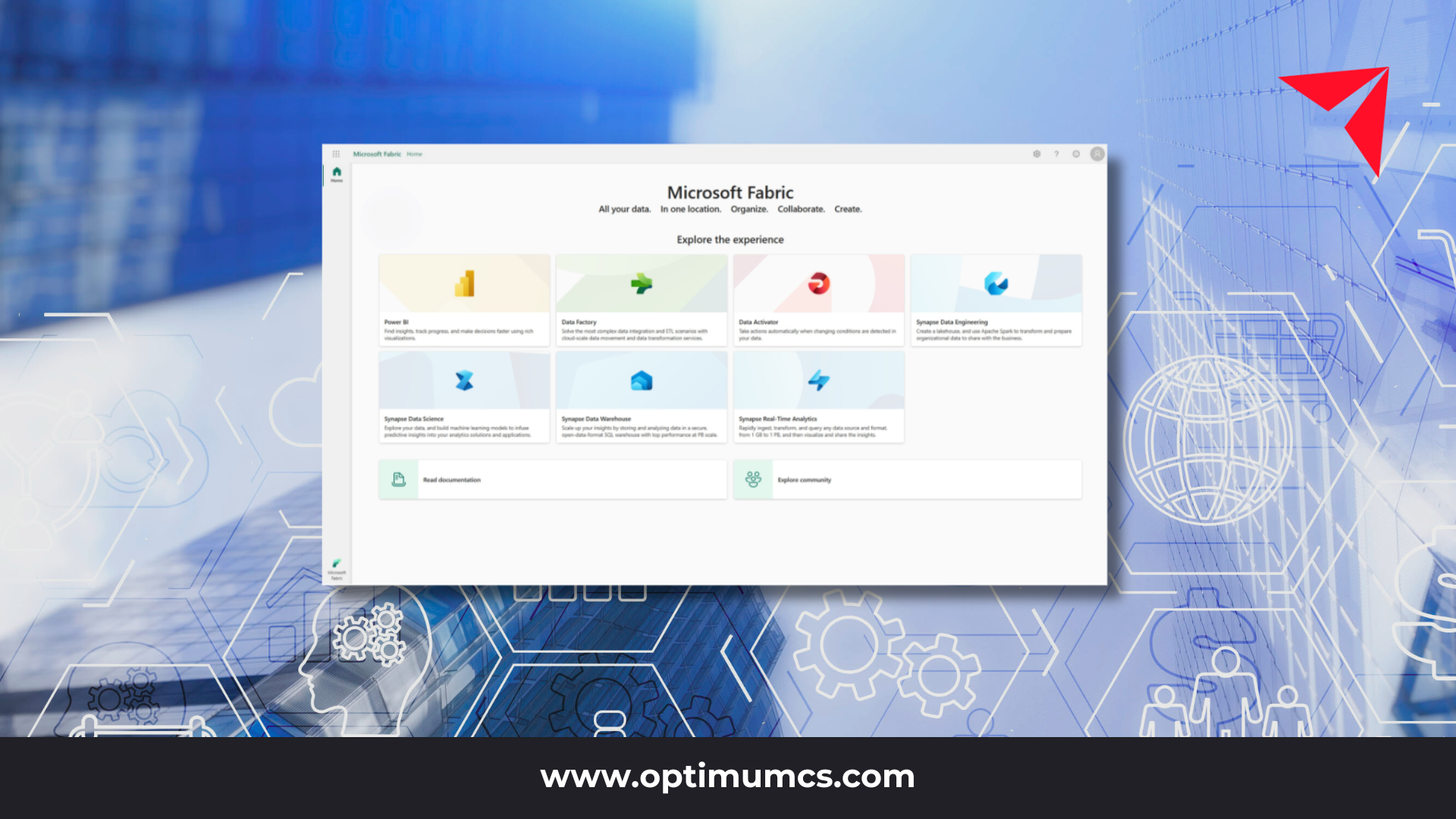Scaling an enterprise team is never simple. As responsibilities grow and cross-functional demands increase, operations leaders often face a familiar challenge: how do you keep projects on track and teams aligned without adding more complexity or tools? When tasks are managed across disconnected systems — spreadsheets, email chains, Slack messages, and scattered project boards — efficiency drops, and scaling becomes even harder. This is why many enterprises are turning to ClickUp automations to replace manual coordination with smart, repeatable workflows.
By streamlining repetitive processes, ensuring task accountability, and centralizing communication, ClickUp helps fast-growing teams operate with clarity and control. In industries like consumer goods, retail, and manufacturing, automation plays a pivotal role in managing complexity and enabling long-term, sustainable growth.
In this article, we’ll explore the pain points of scaling with fragmented tools, unpack what ClickUp automations are, showcase real examples, and demonstrate how automation supports enterprise leaders in building a repeatable, efficient operational model.
The Operational Headaches of Scaling with Disconnected Tools
For many enterprise operations leaders, rapid growth exposes weaknesses in the way teams manage projects. Without a unified platform, daily workflows often span multiple tools — spreadsheets for tracking tasks, Trello boards for projects, Slack channels for communication, and email for approvals. While each tool serves a purpose, this fragmented approach creates inefficiencies that make scaling difficult.
- Lost visibility: Critical updates are buried in chat threads or email chains, making it hard to see project status at a glance.
- Duplicated work: When tasks are tracked in different places, teams often repeat efforts or miss important dependencies.
- Manual processes: Status check-ins, handoffs, and approvals require manual coordination, slowing down progress.
- Inconsistent workflows: Without standardized project management automation, each department operates differently, leading to confusion and delays.
These challenges compound as teams grow, making it nearly impossible to maintain accountability and alignment. This is why many enterprises are turning to centralized platforms with ClickUp workflow automation — to replace scattered tools with a single system of truth that scales with the organization.
What Are ClickUp Automations?
At their core, ClickUp automations allow teams to eliminate repetitive, manual steps from daily workflows. Automations are built on a simple logic framework: triggers → conditions → actions. For example, a trigger might be a task status change, the condition could specify which department it applies to, and the resulting action might automatically reassign the task or send a notification to stakeholders.
ClickUp offers an extensive automation library with pre-built options that make it easy for enterprise teams to standardize processes without custom coding. These include rules for task assignments, due date adjustments, status changes, and notifications that keep projects moving without manual intervention.
By leveraging ClickUp automation features, organizations reduce the chance of human error, speed up handoffs, and free operations leaders to focus on strategic priorities rather than administrative overhead. For those looking to explore practical setups, ClickUp’s own guide to automation examples provides a helpful overview of what’s possible when scaling workflows.
Examples of Automation in Action
Implementing ClickUp automations goes beyond theory. Enterprise teams can put automation to work immediately to reduce manual effort and improve collaboration. Here are a few practical ways organizations in fast-moving industries use ClickUp workflow automation:
- Automatic task assignments: When a new task is created through a project intake form, ClickUp can automatically assign it to the right team member based on department or priority level. This ensures requests never sit idle, and accountability is clear.
- Status updates triggered by progress: As subtasks are completed, ClickUp can automatically move the parent task to the next stage in the workflow. This eliminates the need for manual updates and keeps project timelines accurate.
- Notifications for overdue tasks: Automations can alert stakeholders when critical tasks approach or miss their deadlines, helping operations leaders proactively manage risks and bottlenecks.
- Streamlined approvals: For processes like budget sign-offs or product changes, ClickUp can route approval requests to the appropriate manager automatically, reducing delays and manual coordination.
These examples of automation illustrate how teams can build repeatable, standardized workflows that scale with organizational growth. By reducing administrative work and ensuring consistency, ClickUp empowers operations leaders to focus on high-value initiatives instead of routine follow-ups.
Why Automations Make Scaling Easier
As teams expand, manual oversight becomes unsustainable. Leaders often rely on frequent check-ins, status reports, and ad hoc coordination to keep projects moving, but these methods break down as workloads and team sizes increase. ClickUp automations solve this challenge by building efficiency directly into the workflow.
- Reduced micromanagement: Automations handle routine updates and assignments, allowing leaders to focus on strategy rather than daily task monitoring.
- Standardized processes: Enterprise teams benefit from repeatable workflows that reduce variation across departments and regions. This consistency leads to faster execution and fewer errors.
- Simplified onboarding: New team members can quickly adapt to predefined automated workflows, minimizing the learning curve and ensuring they follow established processes.
- Scalable accountability: Automated rules maintain visibility into who is responsible for what, even as teams double or triple in size.
Ultimately, ClickUp workflow automation enables operational leaders to scale without losing clarity or control. By embedding efficiency into every process, organizations can meet growing demands while maintaining the high standards their customers expect.
ClickUp as a Centralized Hub for Scalable Workflow Management
Disconnected tools often create more problems than they solve. As teams grow, switching between multiple platforms for communication, reporting, and task management drains productivity and increases the risk of missed updates. ClickUp automations help enterprises consolidate these workflows into a single, scalable platform.
With ClickUp workflow automation, organizations gain:
- Unified visibility: A central dashboard for tasks, deadlines, and resources across departments.
- Streamlined communication: Project updates and notifications are automated within the platform, reducing reliance on scattered tools.
- Custom-fit automation: Rules and actions can be tailored to match complex enterprise workflows, ensuring teams work the way they need to.
- Improved compliance and reporting: Centralized data makes tracking, auditing, and analytics more reliable.
As an implementation partner, Optimum helps enterprises design and deploy automations that fit their specific operational challenges, accelerating adoption and maximizing ROI.
Build a Scalable Automation Strategy
Scaling doesn’t have to mean sacrificing clarity or control. By leveraging ClickUp automations, enterprises can replace manual processes, eliminate tool sprawl, and create workflows that scale effortlessly as teams grow. The result is faster execution, better accountability, and a centralized system that keeps projects aligned.
Now is the time to evaluate where manual work is slowing your operations. With a strategic ClickUp workflow automation approach, organizations can achieve consistent, repeatable success without adding complexity. Optimum partners with enterprise teams to design automation strategies that unlock efficiency and long-term scalability.
About Optimum
Optimum is an award-winning IT consulting firm, providing AI-powered data and software solutions and a tailored approach to building data and business solutions for mid-market and large enterprises.
With our deep industry expertise and extensive experience in data management, business intelligence, AI and ML, and software solutions, we empower clients to enhance efficiency and productivity, improve visibility and decision-making processes, reduce operational and labor expenses, and ensure compliance.
From application development and system integration to data analytics, artificial intelligence, and cloud consulting, we are your one-stop shop for your software consulting needs.
Reach out today for a complimentary discovery session, and let’s explore the best solutions for your needs!
Contact us: info@optimumcs.com | 713.505.0300 | www.optimumcs.com